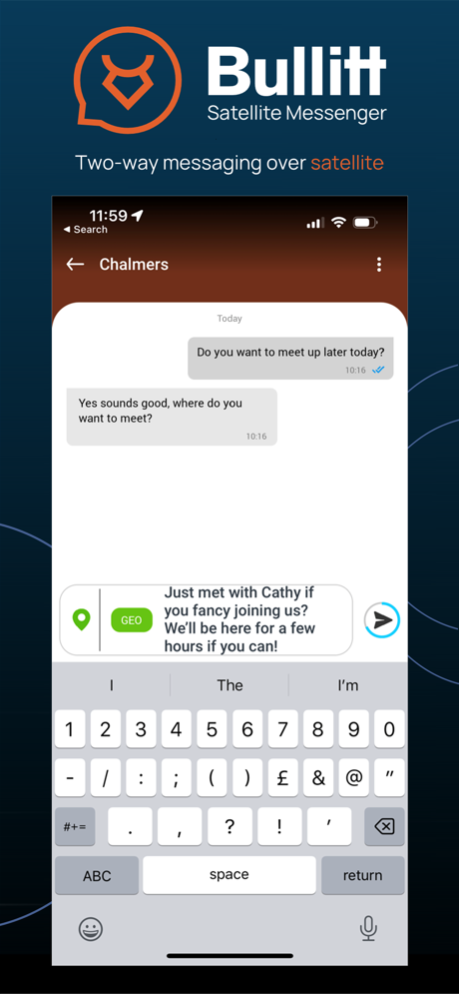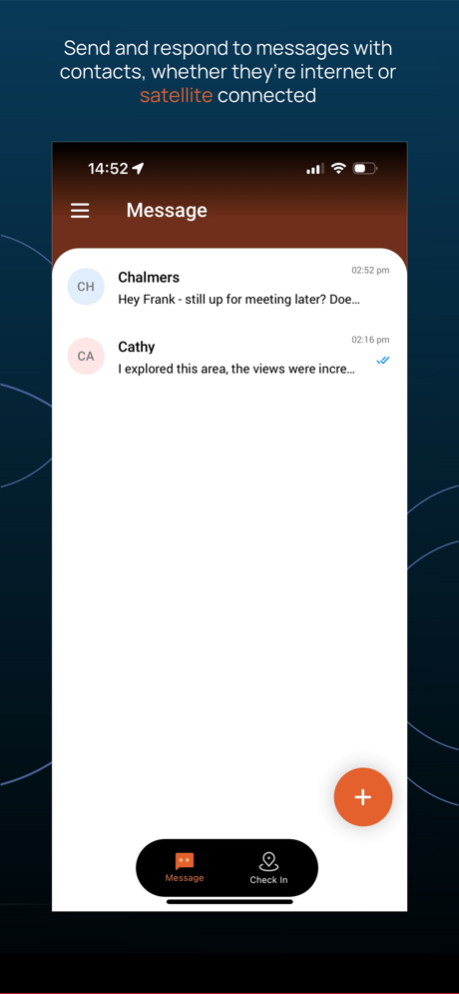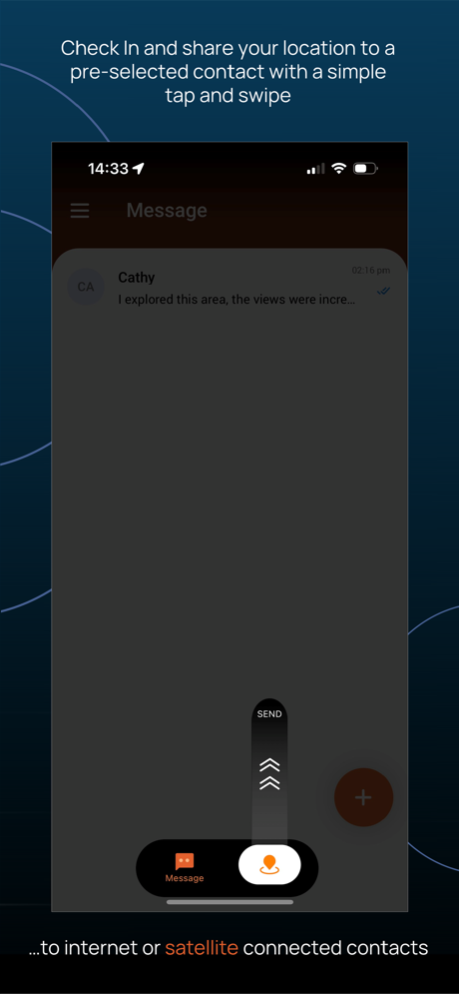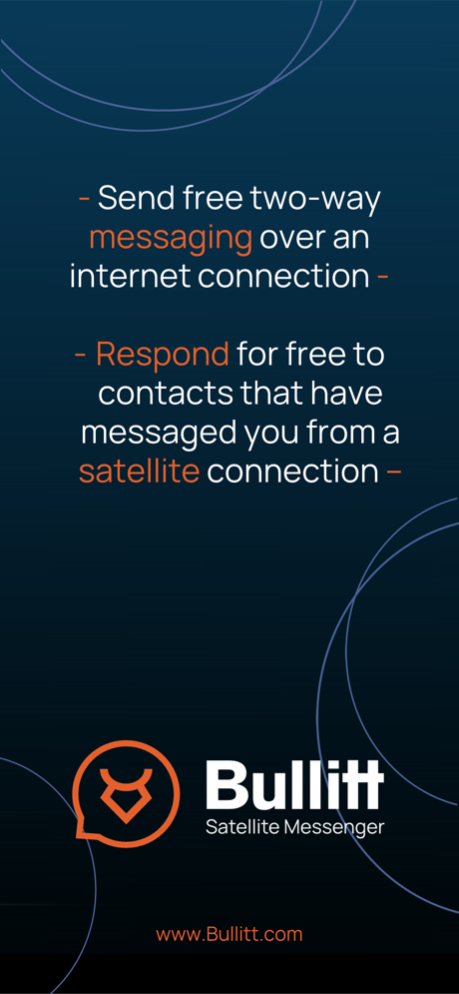Bullitt Satellite Messenger 1.6.4
Free Version
Publisher Description
Affordable satellite messaging, location sharing, and SOS, wherever you have a clear view of the sky!*
Respond to messages sent by your contacts via satellite, and message contacts over an internet connection, free of charge.
Bullitt Satellite Messenger offers low-cost messaging over satellite. Communicate with family, friends, and co-workers, in places where it's never been possible to get a message out before. Escape the no-bar blues - cellular dead spots do not apply. When a message is important, we want you to be able to send it.
And in an emergency, you have a reliable means to raise the alarm - day or night, wherever you are*, you can reach the response center via satellite and get the help you need.
Note: a Bullitt Satellite Messenger account and service plan is required to send or receive messages over satellite.
*within the service coverage area, compatible hardware and Bullitt Satellite Messenger plan required.
Dec 13, 2023
Version 1.6.4 (2.2)
This update includes a number of bug fixes and stability improvements.
Public release notes are published at: https://app.versions.bullitt.com/
About Bullitt Satellite Messenger
Bullitt Satellite Messenger is a free app for iOS published in the Chat & Instant Messaging list of apps, part of Communications.
The company that develops Bullitt Satellite Messenger is Bullitt. The latest version released by its developer is 1.6.4.
To install Bullitt Satellite Messenger on your iOS device, just click the green Continue To App button above to start the installation process. The app is listed on our website since 2023-12-13 and was downloaded 1 times. We have already checked if the download link is safe, however for your own protection we recommend that you scan the downloaded app with your antivirus. Your antivirus may detect the Bullitt Satellite Messenger as malware if the download link is broken.
How to install Bullitt Satellite Messenger on your iOS device:
- Click on the Continue To App button on our website. This will redirect you to the App Store.
- Once the Bullitt Satellite Messenger is shown in the iTunes listing of your iOS device, you can start its download and installation. Tap on the GET button to the right of the app to start downloading it.
- If you are not logged-in the iOS appstore app, you'll be prompted for your your Apple ID and/or password.
- After Bullitt Satellite Messenger is downloaded, you'll see an INSTALL button to the right. Tap on it to start the actual installation of the iOS app.
- Once installation is finished you can tap on the OPEN button to start it. Its icon will also be added to your device home screen.